Federal Authorities
Logo
Structure
Federal authorities may create independent logos—as long as they adhere to these basic guidelines. All logos must be approved by the UAE Government Media Office.
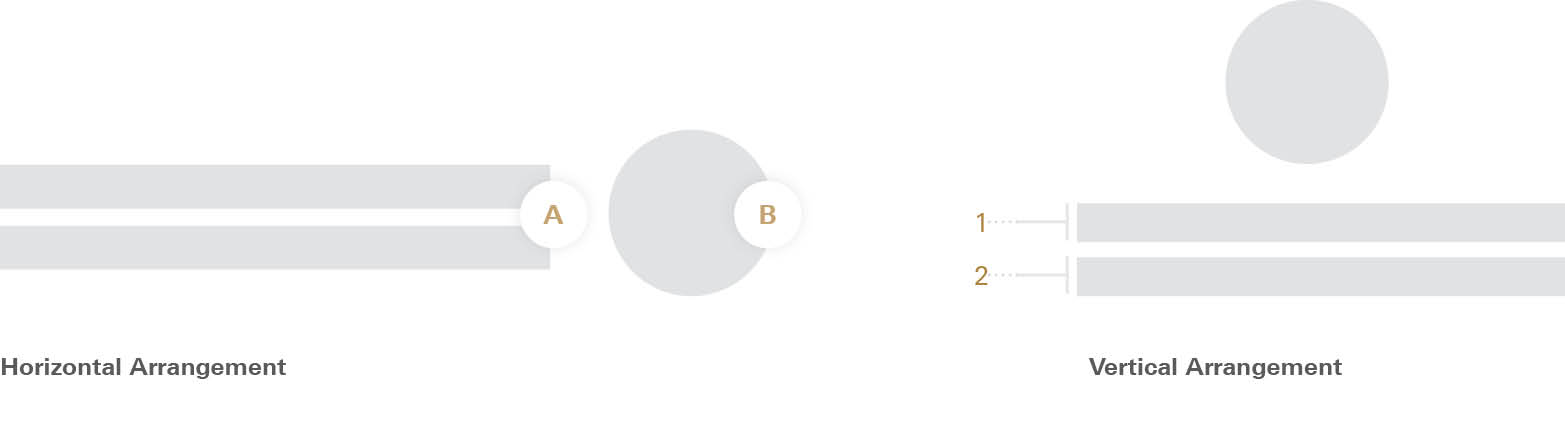
Wordmark
- Must be bilingual, with the authority’s name in Arabic on the first line and English on the second. Both lines must be equal in width; use kashidas as necessary.
- Authority name in Arabic
- Authority name in English
Logo Mark
- Always placed to the right of the wordmark.
Tip!
If your entity’s business needs do not align with this logo structure, consult the UAE Government Media Office at [email protected].
The UAE Federal Emblem
Federal authorities can associate their brands with the UAE government by pairing their logos with the federal emblem.
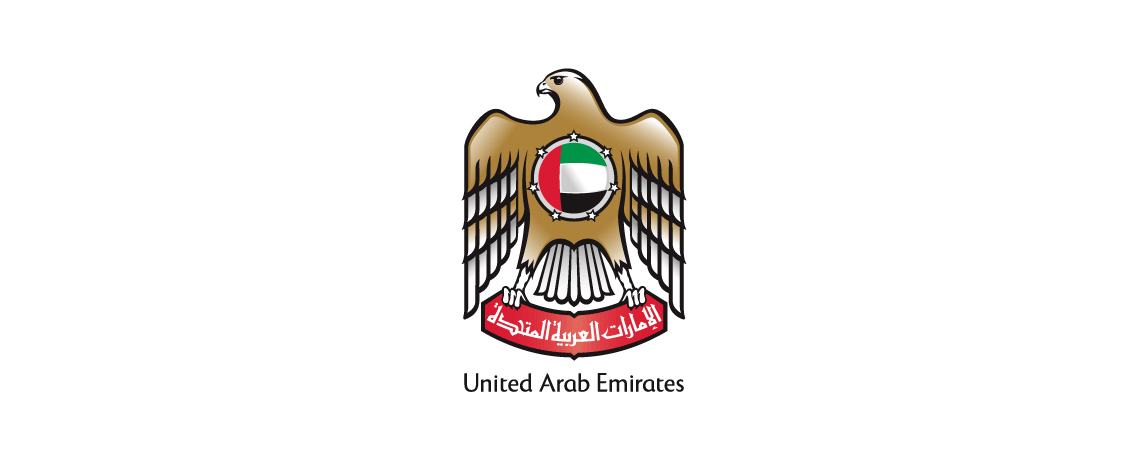
- The Falcon: Watchful, prepared and firmly grounded, the falcon embodies our strength and unity in the present, our pride in our past, and our agility to soar high into the future.
- The Seven Stars: The seven stars represent the seven Emirates, united around the UAE flag and linked together as one by an unbreakable ring.
- Calligraphy: The “United Arab Emirates” is etched on a red banner, weaving together the richness of our heritage and the elegance of our progress.
Keep in mind...
The federal emblem is only to be used by the UAE President and Prime Minister.
Federal Colour Palette

Gold
Pantone 8960 C
R 182 | G 138 | B 53
C 17 | M 38 | Y 83 | K 22

Red
Pantone 186 C
R 200 | G 16 | B 46
C 00 | M 100 | Y 85 | K 06

Green
Pantone 348 C
R 0 | G 132 | B 61
C 96 | M 02 | Y 100 | K 12

Black
Pantone Black C
R 0 | G 0 | B 0
C 10 | M 10 | Y 10 | K 100
Pairing With the Federal Emblem

- The federal emblem is always placed to the right of the authority’s logo.
- The height of the authority’s logomark must match the height of the federal emblem.
- The distance between the emblem and the logo must be at least equal to the emblem’s height (x)
- The federal emblem and authority's logo must be aligned to the middle.
Keep in mind...
Do not pair the vertical logo arrangement with the UAE federal emblem, only the horizontal.
Clear Space

Alignment and Minimum Size
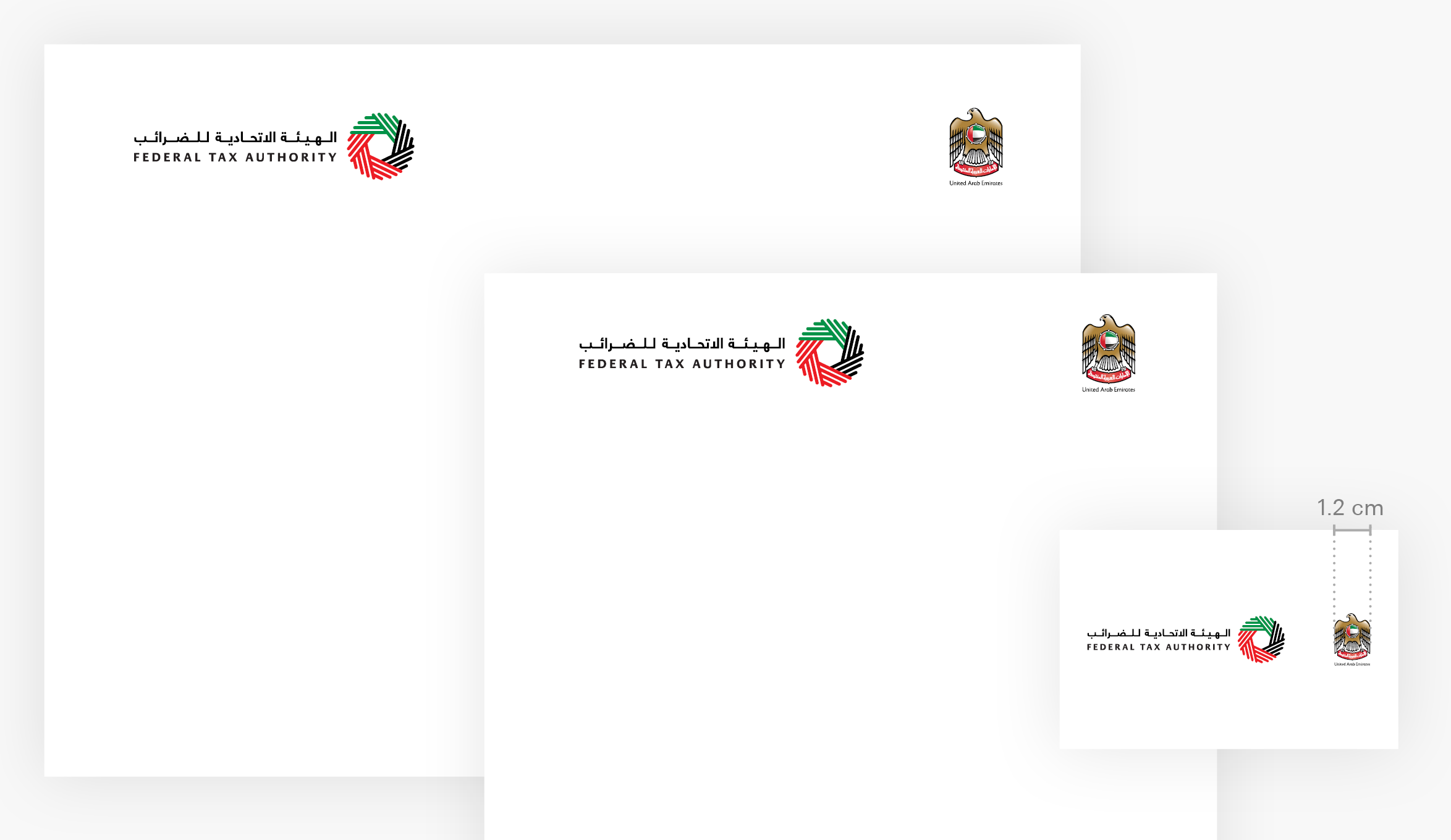
- Always align the logo and emblem to the header margins, with the authority's logo on the left and the emblem on the right.
- The minimum size the emblem can be is 1.2 cm wide.
Logo on Different Backgrounds
When choosing the most appropriate logo treatment on different backgrounds, always aim for maximum contrast for maximum visibility, legibility and impact.

White Backgrounds
Always use the full-colour federal emblem and authority logo.

Dark Backgrounds
Use the federal emblem and authority logo in white.

Light Backgrounds
Use the federal emblem and authority logo in black.

Images
Avoid placing the federal emblem on images.
Federal Emblem Misuse
It is always best to use the federal emblem as it is, without any manipulation or modification.

Do not manipulate the federal emblem in any way (colours, effects, stretching, flipping, shadows…).

Do not use the federal emblem on its own without the authority's logo. The UAE federal emblem on its own may only be used by the president and prime minister.

Do not use the federal emblem on images, photos, or videos; if needed, use the endorsement line instead.

Do not pair the federal emblem with a vertical logo arrangement.
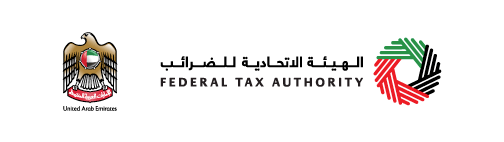
Do not change the logo-emblem pairing alignment or structure.
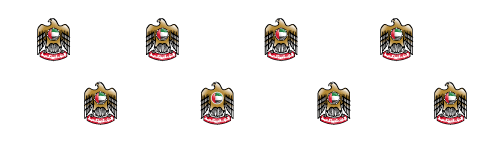
Do not use any of the federal emblem or any of its elements to create new graphics such as patterns or new marks.

When resizing the logo, always resize the emblem as well in order to maintain the composition and proportions of the logo-emblem pairing.

Do not change the colour of the federal emblem.
Co-Branding
Multiple Entities
When several federal entities are co-branding, the logos are displayed in silver (except ministries and local governments) to provide a sense of cohesion among the entities, in addition to reducing visual clutter.

Sponsorship Hierarchy
When several government entities appear together, they do so in this specific order.

Tip!
Keep logo alignments as consistent as possible. Logos should be similar in size and colour treatment, and should all be in either vertical or horizontal arrangements—not a mix of both.
Endorsement Lines
Endorsement lines clarify the roles of the entities involved in a co-branding situation. There are three ways to place the endorsement line, and you are encouraged to choose the one that works best with your design.
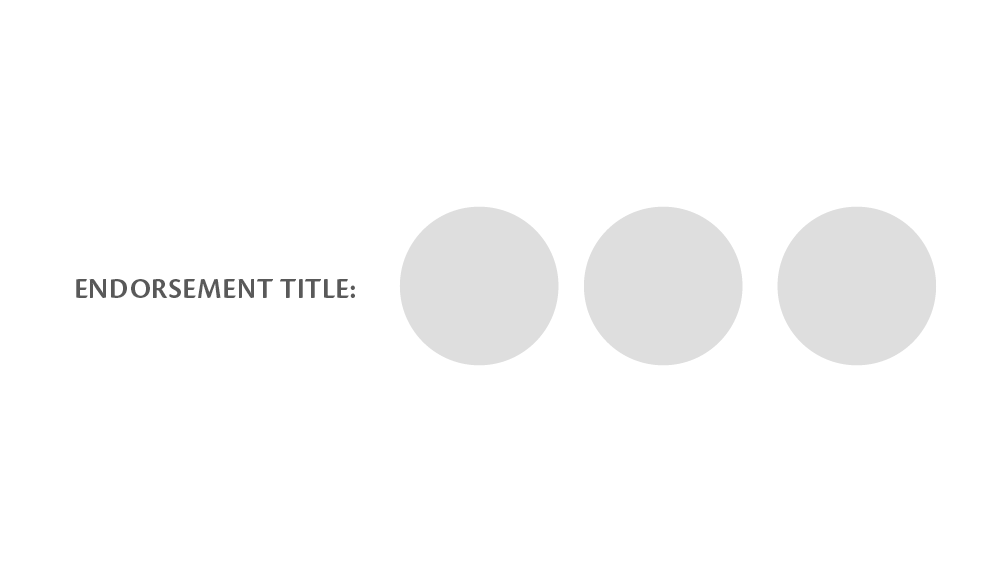
Aligned to the middle of the supporting logos; placed to the left if the design is in English, to the right if in Arabic.
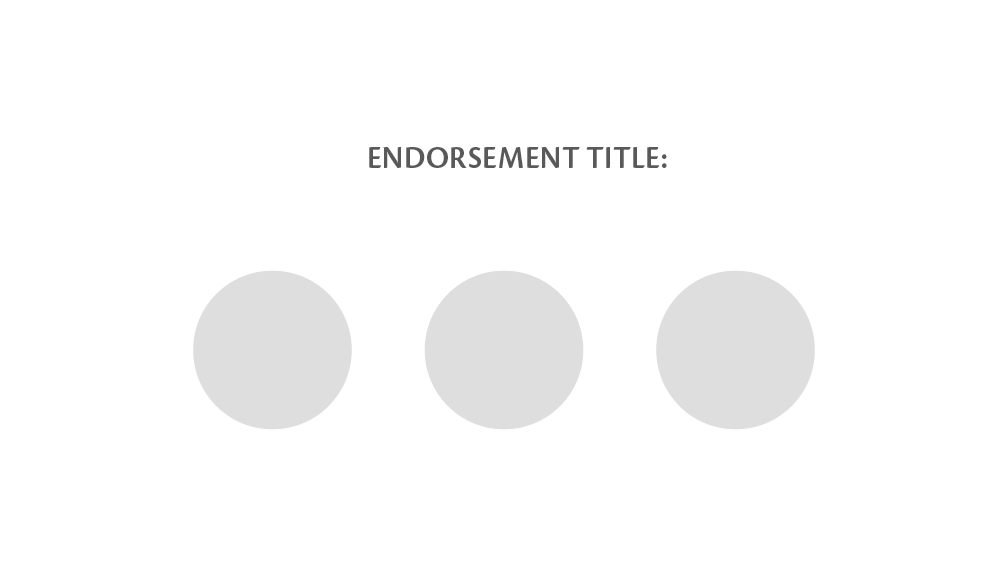
Cenrtred above the supporting logos. This arrangement is most suited for bilingual layouts.
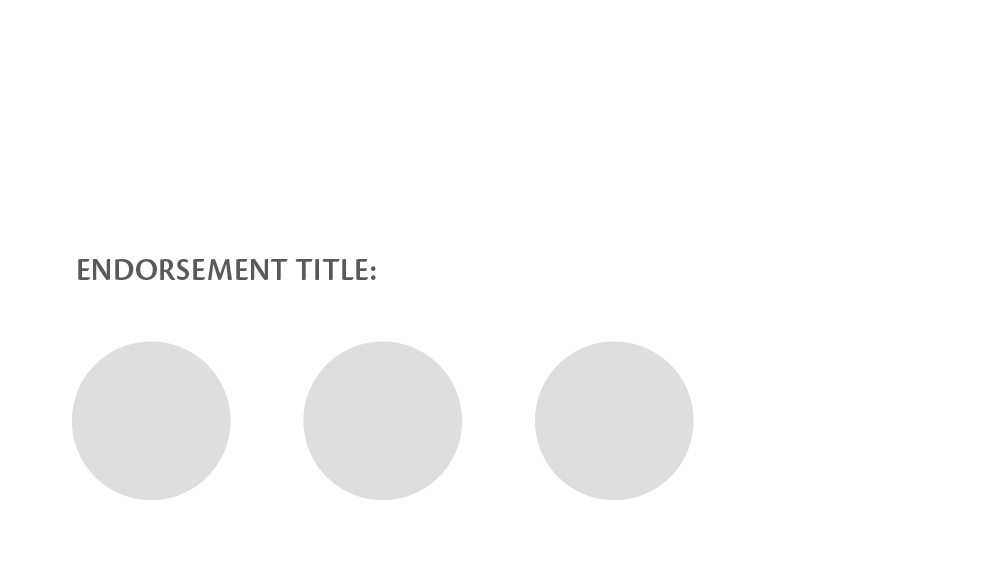
Above the supporting logos and aligned to the left if the layout is in English, to the right if in Arabic.

Recommended Endorsement Lines
- Type: Cronos Pro Semibold, all caps, silver
- Ensure that the size is readable and compatible
- Ensure that the endorsement line does not intrude on the supporting logos by maintaining sufficient clear space around them
Co-Branding with Multiple Entities
The federal emblem may only be used in the main header when the authority is the main brand (e.g. authority’s website). Supporting entity logos are placed in the footer with the appropriate endorsement line.
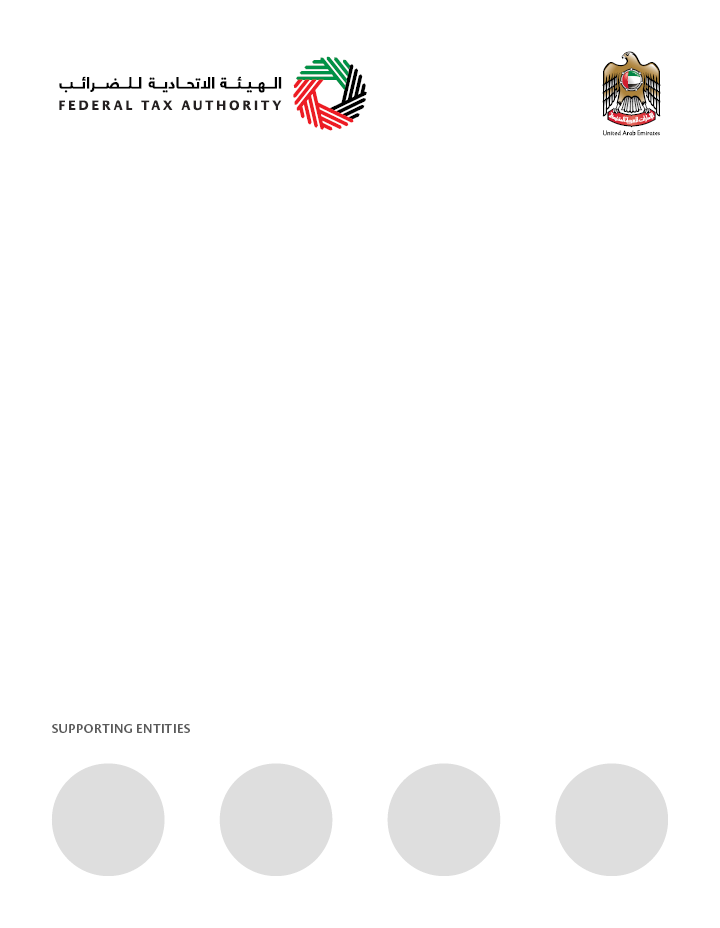
With other entities
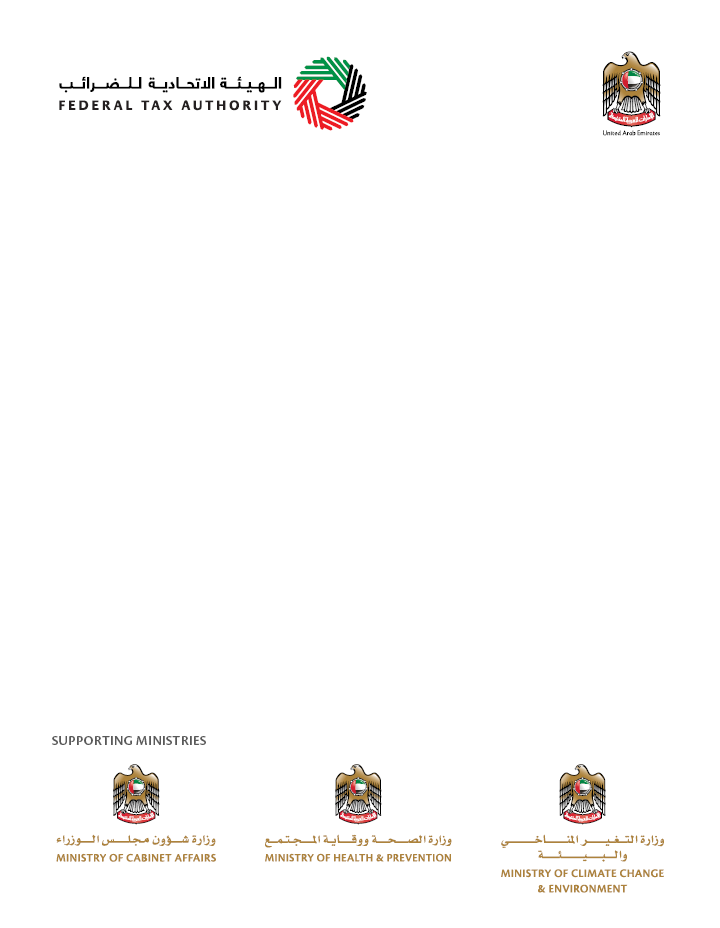
With multiple ministries
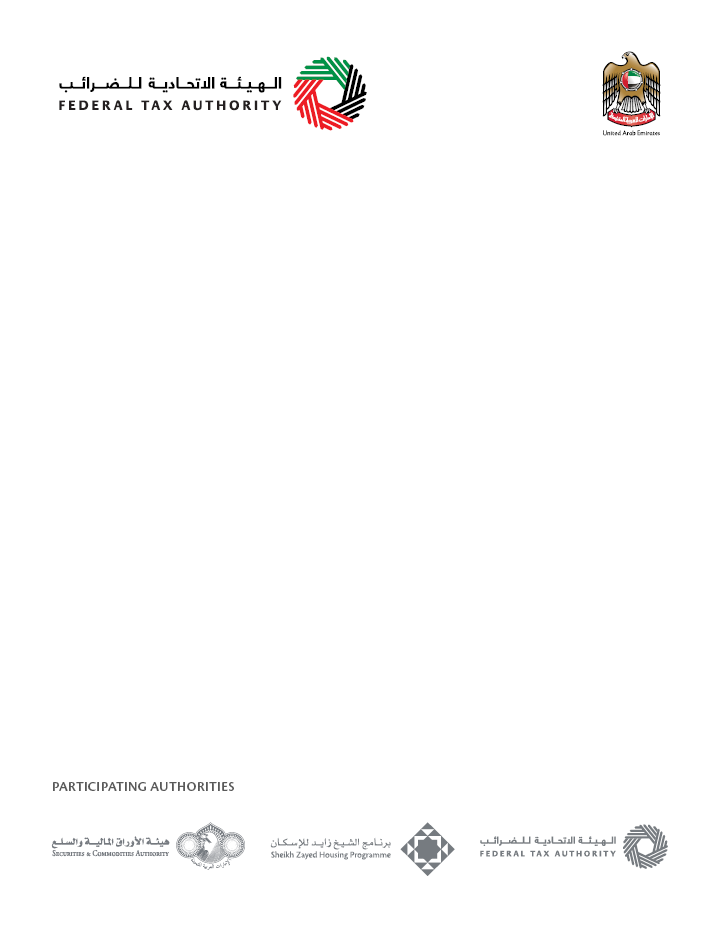
With multiple supporting entities
Co-Branding with Partners
When co-branding with a partner—as opposed to co-branding with a supporting entity or sponsor—the entity uses its own logo only and drops the logo-emblem pairing.
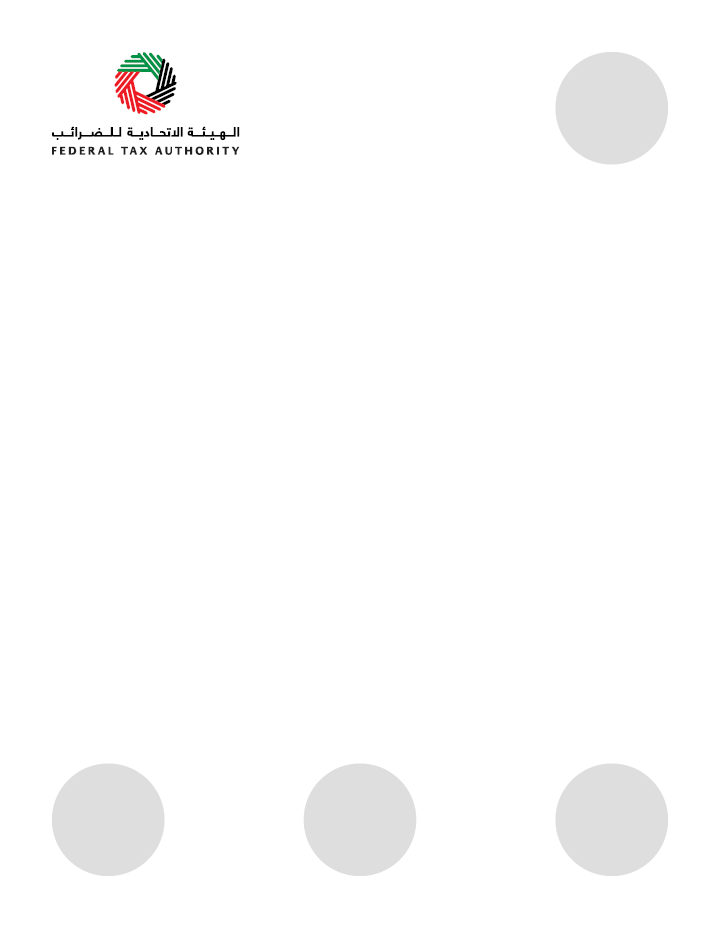
Partner and supporting entities
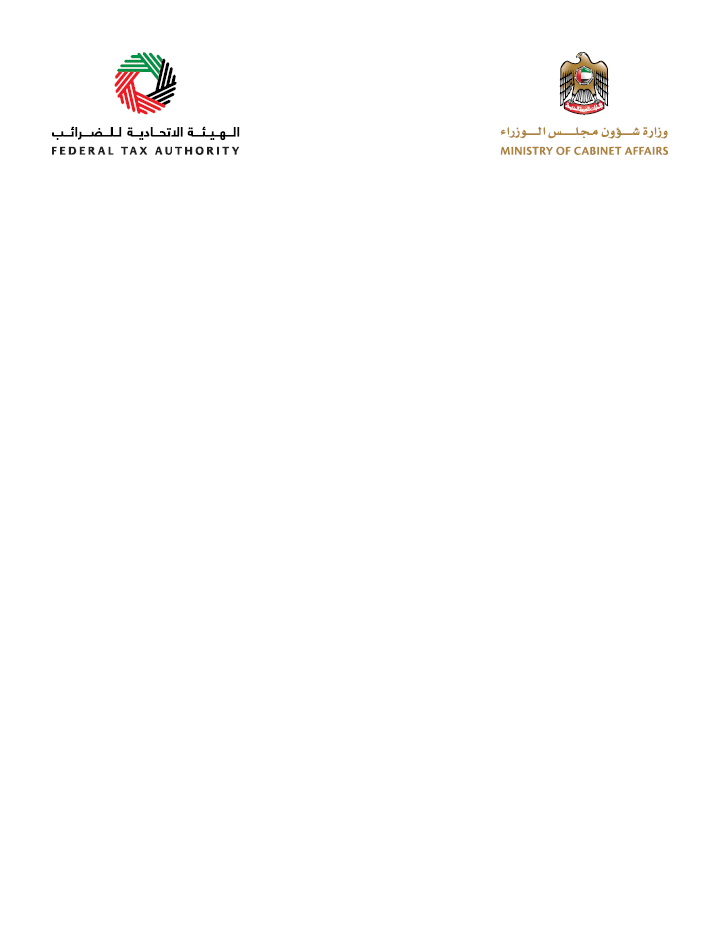
With a ministry
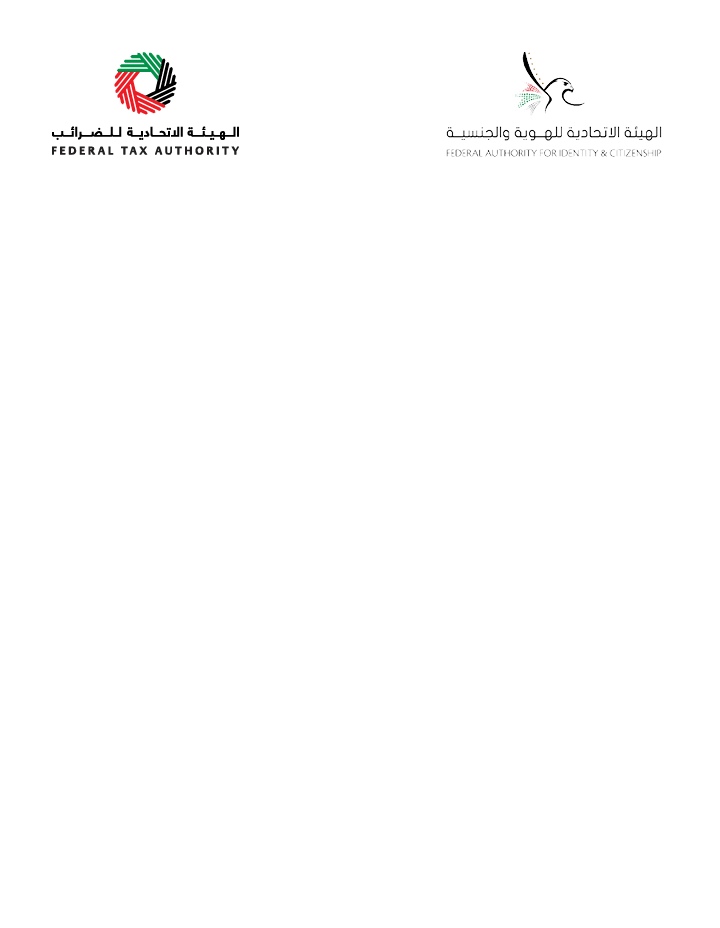
With a federal entity
Authority as a Sponsor
When a federal authority supports another brand, place the logo either in the top-right opposite the main brand’s logo; or at the bottom-left, aligned to the main brand’s logo at the margin.
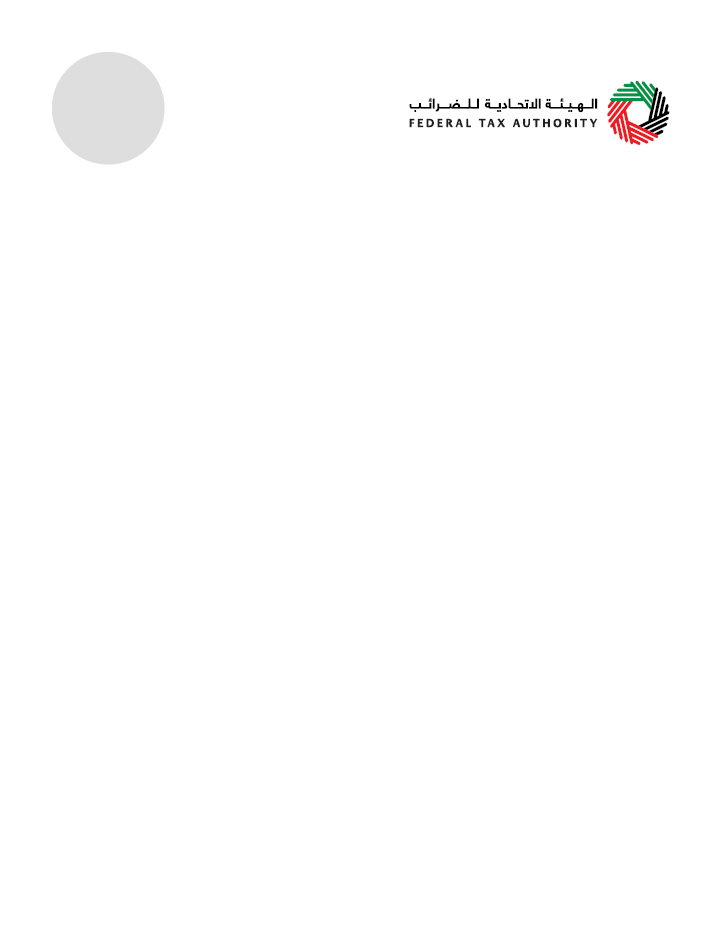
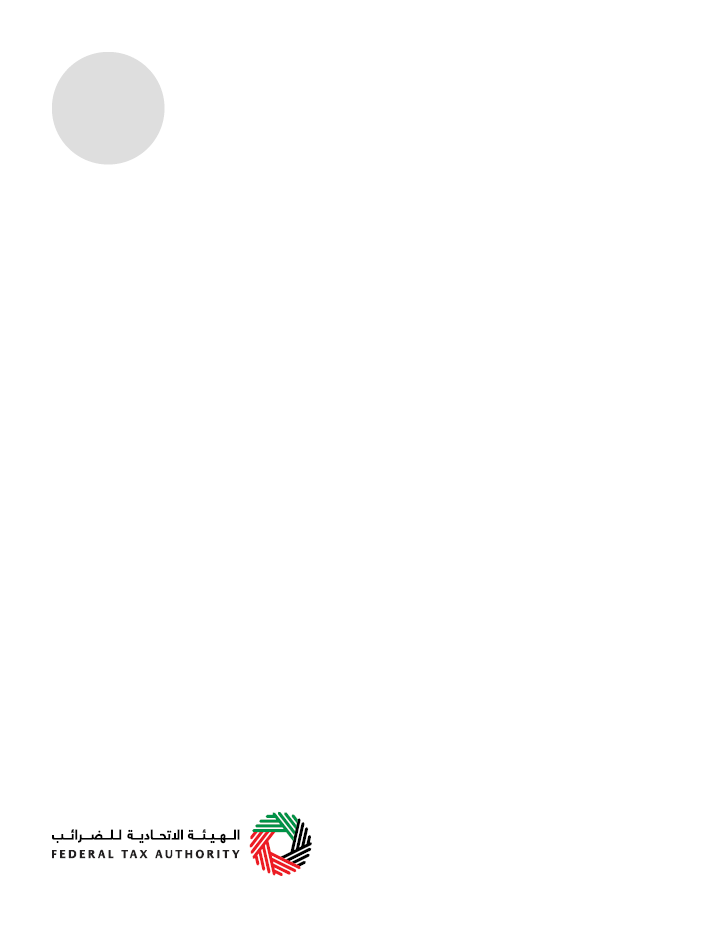
Official Applications
Stationery
Email Signature
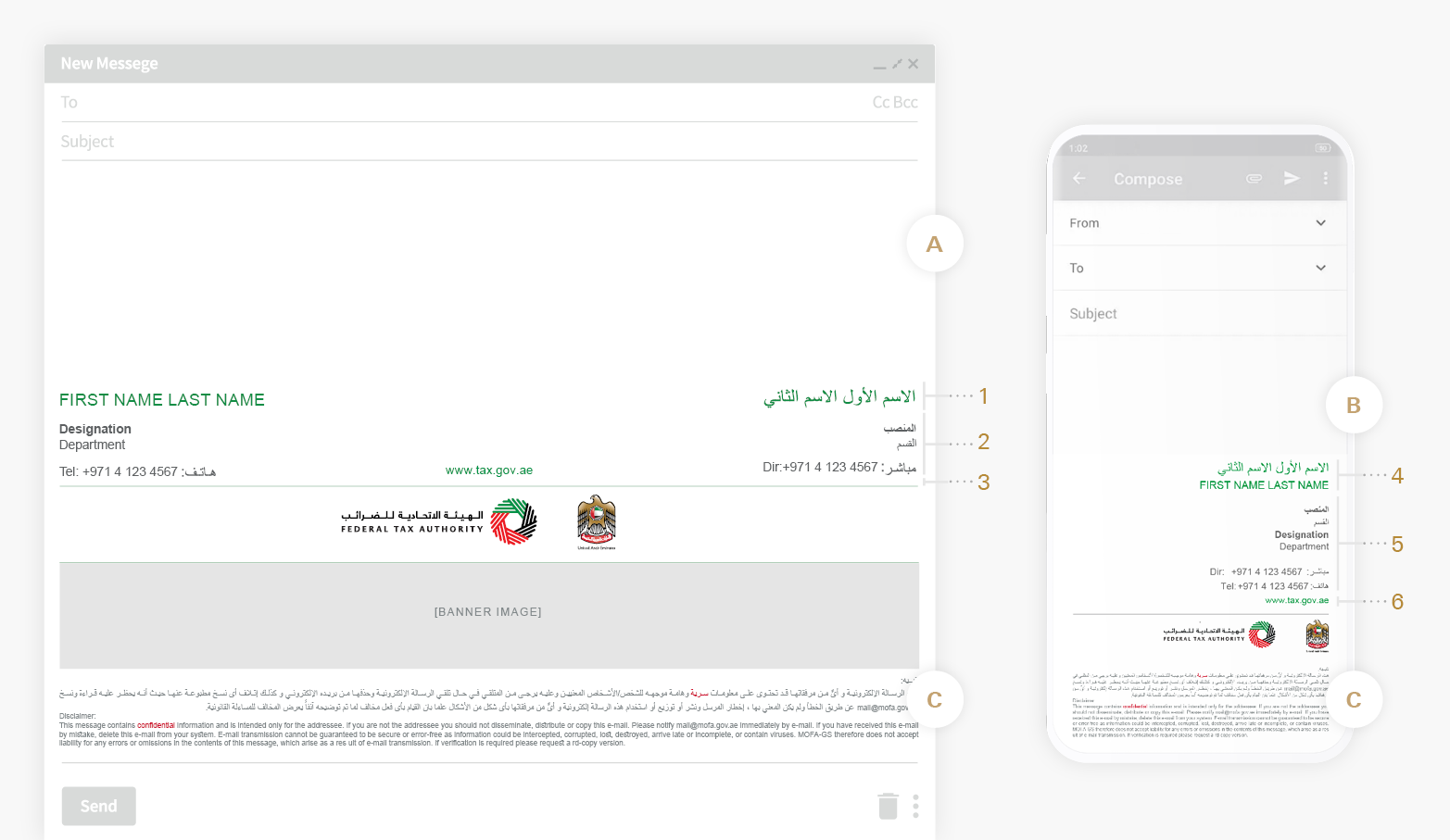
Desktop
Baseline grid height: 20 px.
Mobile
Baseline grid height: 18 px.
Disclaimer
- Body text: Silver
- Highlights: Red
- Arabic: Regular 9 pt
- English: Regular 9 pt
- English Text: Regular 12 pt all caps. Arabic text: Regular 13 pt
- English Text: Bold 11 pt Arabic text: Bold 12 pt
- English Text: Regular 11 pt
- English Text: Regular 12 pt all caps. Arabic text: Regular 13 pt
- English Text: Regular/ Bold 11 pt Arabic text: Regular/Bold 12 pt
- English Text: Regular 11 pt
Keep in mind...
Email signatures are always bilingual, using the font Arial for both body text and signatures in both languages.
Email Signature Misuse

Do not recolour the text or any other elements.

Do not use fonts other than Arial.

Do not rearrange the text or realign languages.
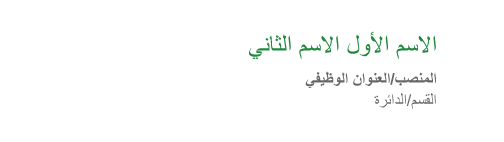
Do not use only one language for the email signature; it must always be bilingual.
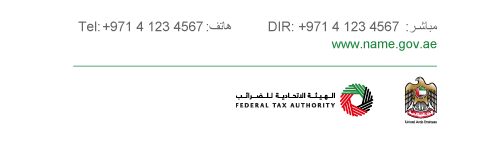
Do not resize the logo-emblem pairings or alter its proportions.
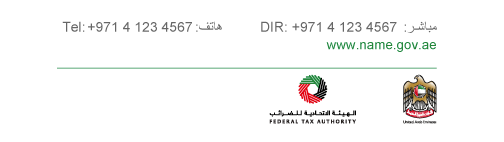
Do not use other logo-emblem pairings or alignments other than what is instructed in these guidelines.
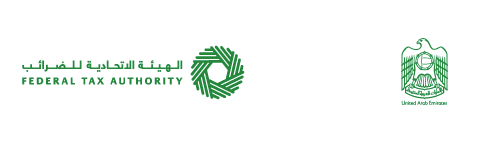
Always use the full-colour logo-emblem pairing, never the single-colour version.
Business Cards
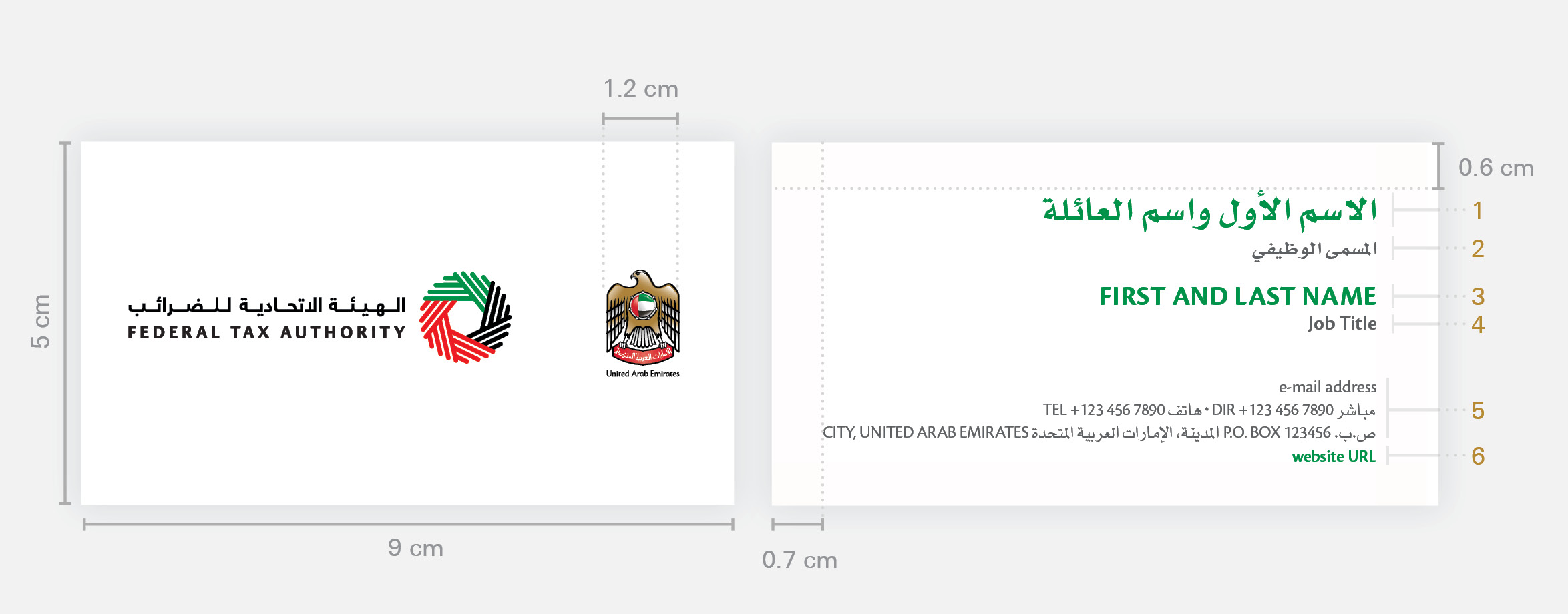
- Only use an individual’s first and last names on the business card. Full names may only be used for the Minister and Director General.
- Titles may be added to the business card holder’s name where applicable.
- Website URL must be changed according to the entity.
- Use the authority’s brand colours for the name (in Arabic and English) and website.
- GE Alma Black 14 pt
- GE Alma Black 8 pt
- Cronos Pro Semibold 11 pt all caps
- Cronos Pro Semibold 9 pt
- English: Cronos Pro Regular 7/8 pt. Arabic: GE Alma light 8 pt
- Cronos Pro Semibold 7 pt
Keep in mind...
The Federal Tax Authority logo is used throughout the applications as an example. The same guidelines apply to all federal authorities.
Letterhead
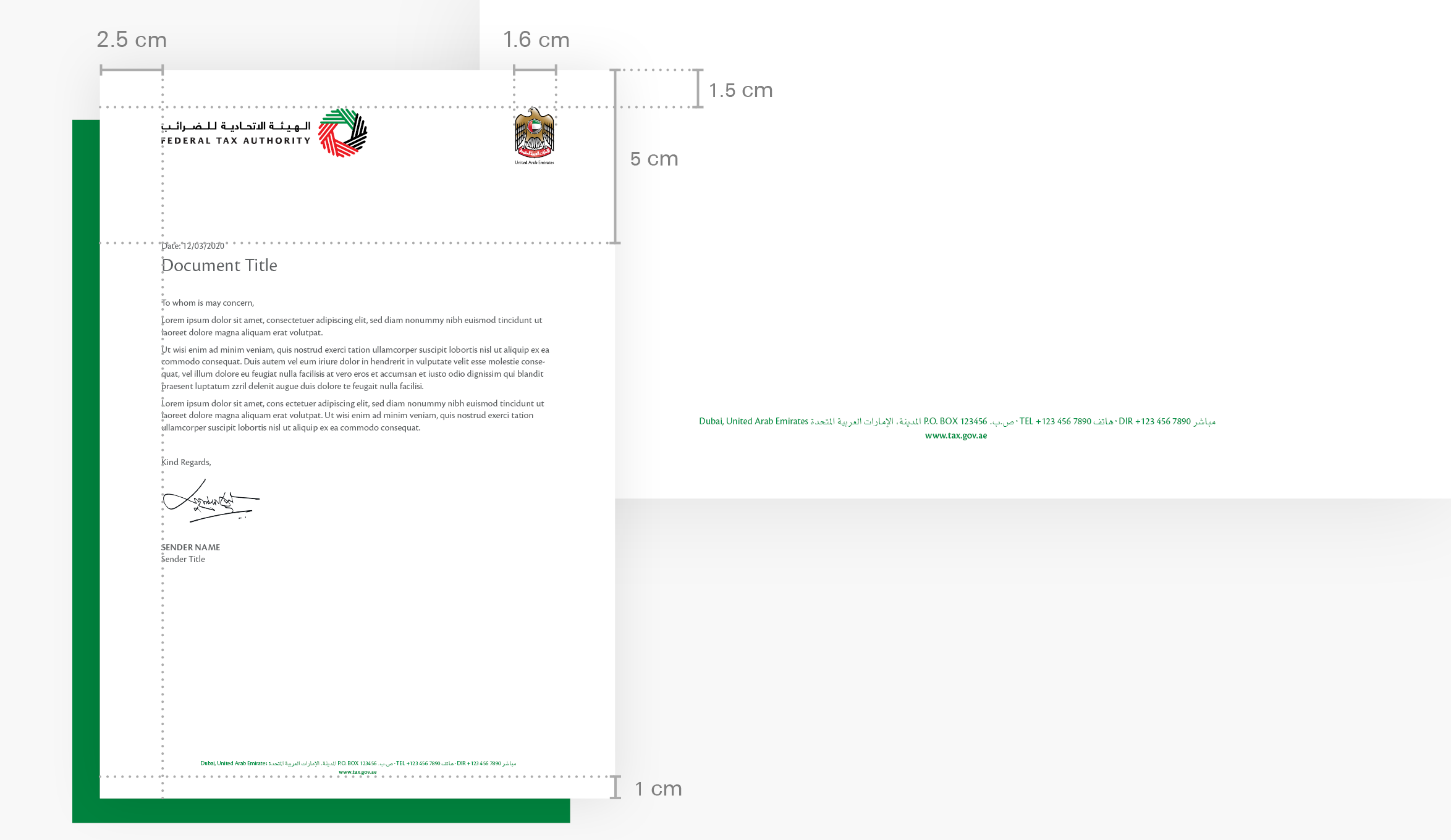
- Arabic: GE Alma light 9 pt
- English: Cronos Pro Regular 7 pt
- Only use Arabic numerals (keyboard English)
- Website: Cronos Pro Bold 7 pt
Tip!
You can use some of the authority’s brand elements, such as fonts for content and brand colours for the footer and the back. You can also use letterheads as the foundation for various applications, including reports and forms.
You can also use letterheads as the foundation for various applications, including reports and forms.
For continuation pages, simply use the letterhead without the footer.
Envelopes
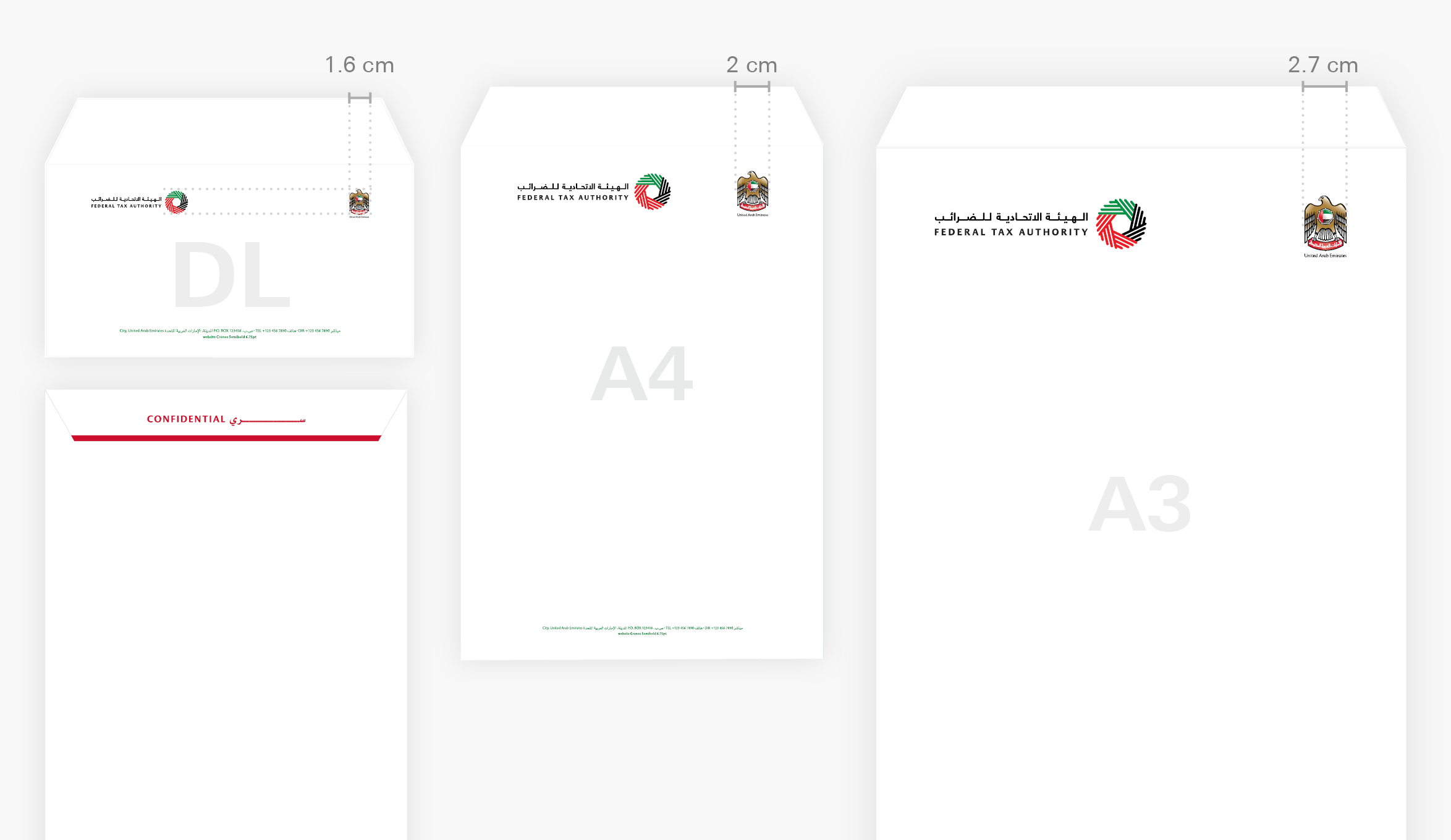
Keep in mind...
You may add a confidentiality strip on the flap of the envelope when needed.
Tip!
Always use the same footer text on envelopes as letterheads.
Employee ID Card

- Arial Regular 12 pt.
- Arial Regular 7 pt.
- Arial Regular 8 pt. All Caps
- Arial Regular 6 pt.
- Arial Regular 7 pt.
- Arabic: Arial Regular 8 pt. English: Arial Regular 7 pt.
Certificates
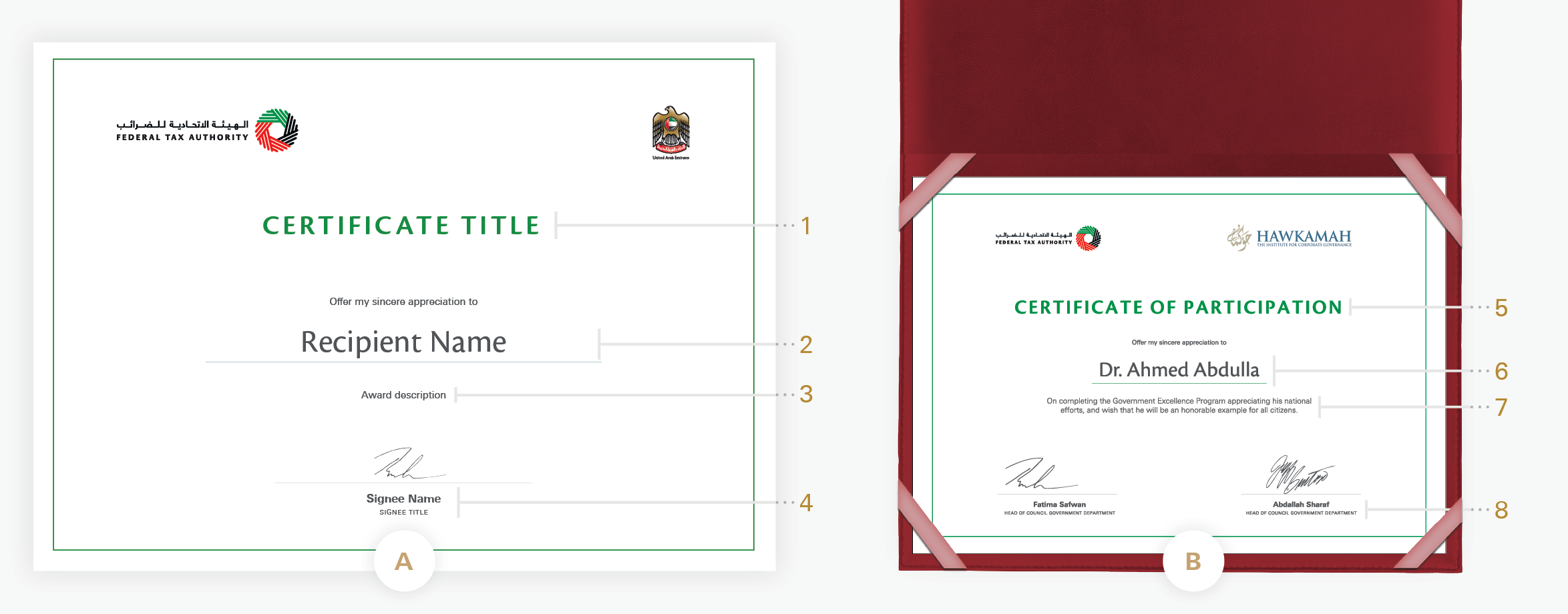
A3 Size
- Margins: 1.2 cm
- Border: 2 pt. gold
- Logo: primary or horizontal if co-branding, emblem width 1.8 cm
- Cronos Pro Semibold 55pt
- Cronos Pro Regular 47pt
- Univers Next Regular 18 pt
- Name: Univers Next Bold 18 pt Title: Univers Next Regular 11 pt
A4 Size
- Margins: 0.75 cm
- Border: 1.5 pt. gold
- Logo: primary or horizontal if co-branding.
5. Cronos Pro Semibold 35 pt
6. Cronos Pro Regular 30 pt
7. Univers next Regular 12 pt
8. Name: Univers Next Bold 15 pt
Paper Specifications
Paper Stock: FEDRIGONI, CONSTELLATION SNOW E/E 33 Raster

Website
Every federal authority’s website should cater to its own requirements in terms of content. However, what all authority websites have in common are the proper logo-emblem pairing treatment and three essential components.
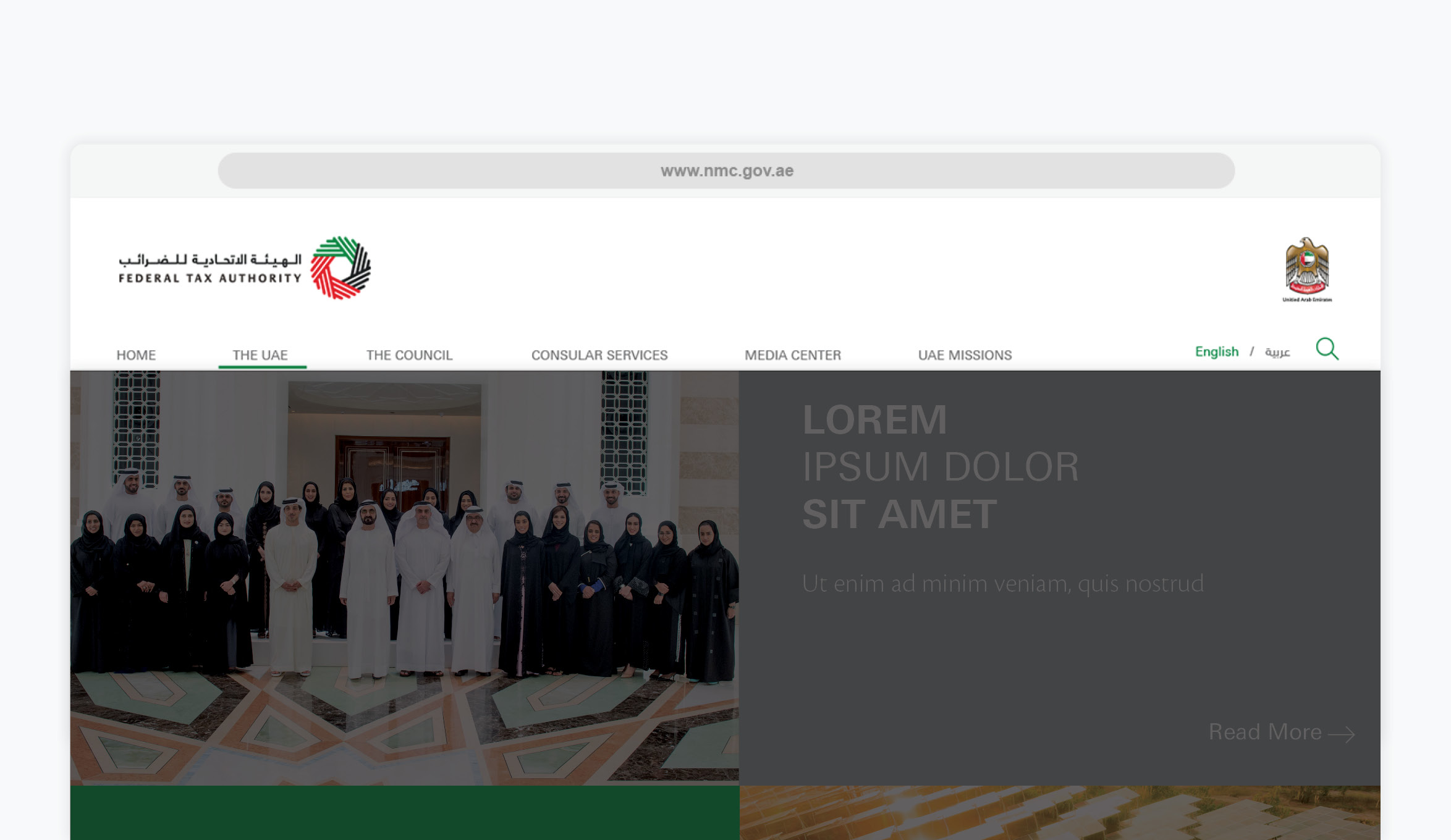
Contains the logo-emblem pairing, flushed to the margins. The emblem’s minimum width is 75 px, and the minimum clear space around the logo and the emblem is 68 px from all sides.

Displays relevant content, such as the latest news. This component may be a slider, a media wall or any other appropriate design solution, according to the authority’s needs
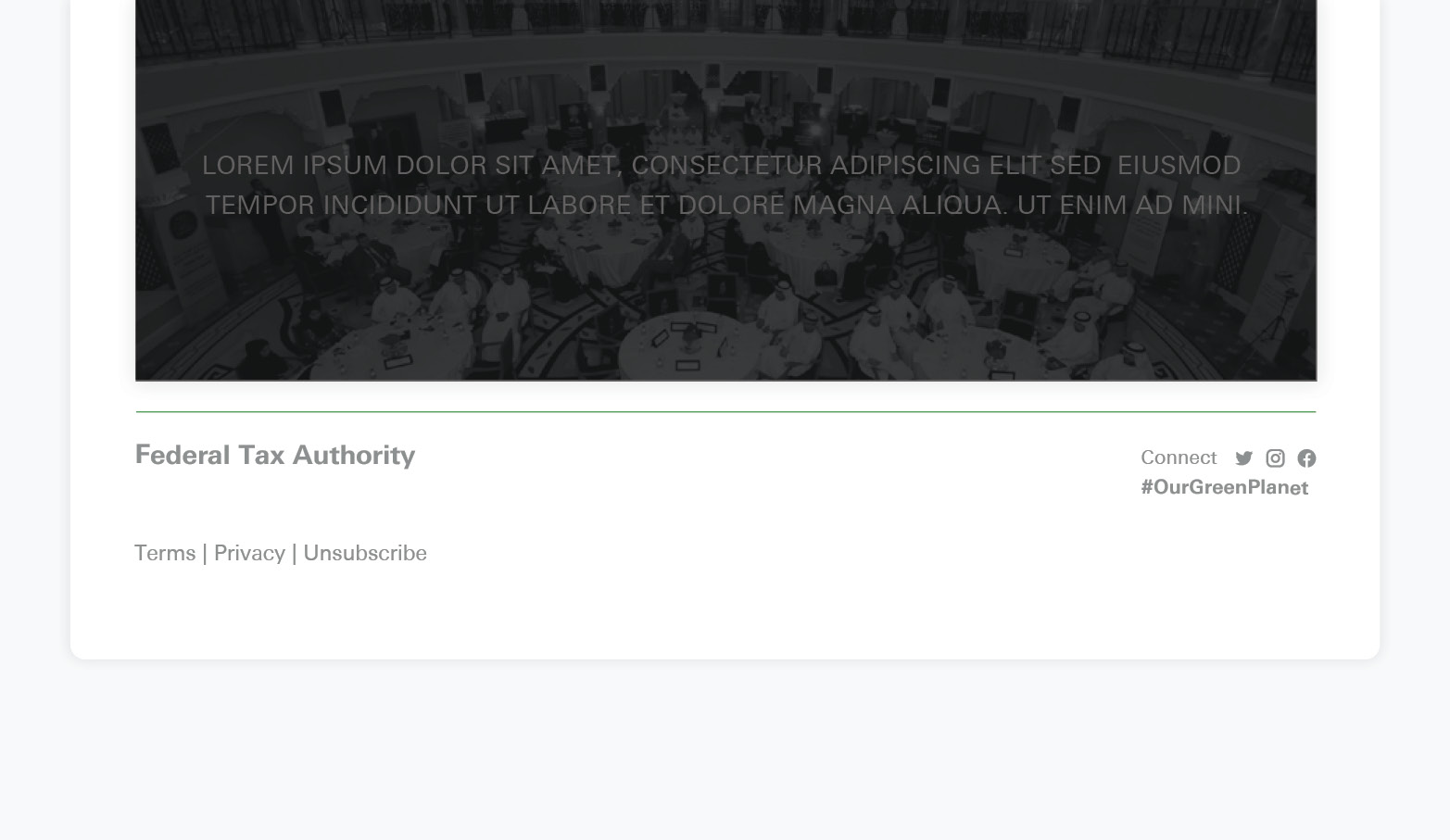
Includes contact information and other relevant links, such as the terms of use, privacy policy, careers, social media links or copyrights.
Keep in mind...
The standard font for websites is Univers Next.
General Applications
Office Stationery

Official Stamp
Use only the authority brand on stamps according to the authority’s needs. The federal emblem may not be used.

Paper Bags
- Designed according to the authority’s brand.
- Never use the federal emblem on paper bags.
- Add social media handles and URL

Folders
- Use the authority brand for covers.
- The logo-emblem pairing must be implemented on the letterhead inside

Certificate Cover
Leather with matte logo debossing
PowerPoint and Presentation
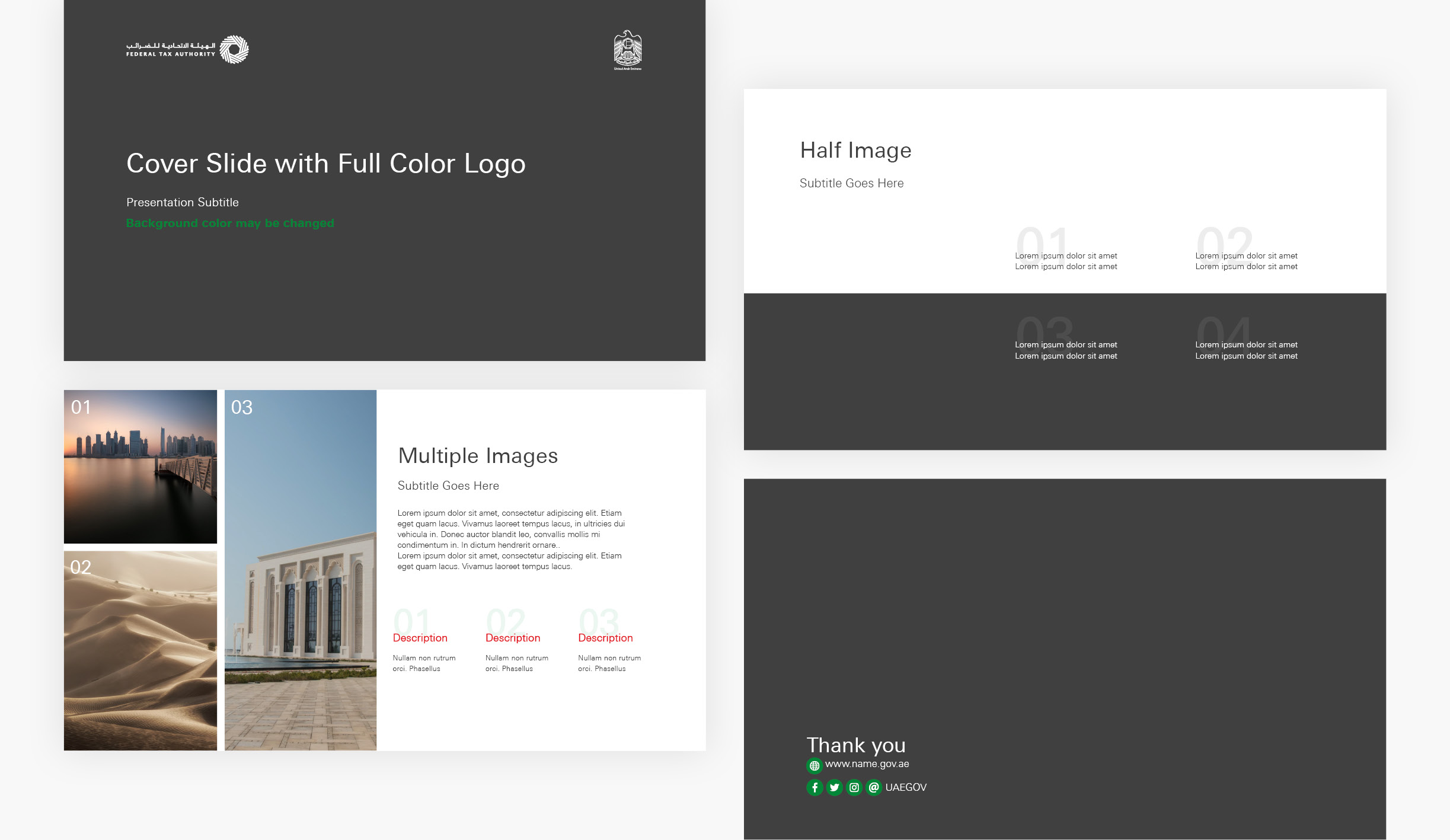
- The federal emblem may only be used on the cover page
- The authority’s logo must not be used on inner slides.
- Add social media handles and URL
Advertising
Advertising Principles
Modernity
Our advertising carries the elegance and forward-thinking of the UAE. Our choice of imagery, messaging and layout is clean, harmonious and elegant.
Objectivity
We always aim for accuracy in the presentation of all facts, statistics, comparisons and other arguments, and ensuring that all statements and claims included in the advertisements have sufficient proof.
Inclusion
The UAE is wonderfully rich in its cultural diversity, and our communication creates an environment where people from all walks of life can feel a sense of belonging.
Environmental Responsibility
We always consider the impact of the production and dissemination of our materials through the most appropriate and responsible means.
Empathy
We are considerate of our audience’s experiences and how our language and communication can impact the way they absorb and respond to our messages
Keep in mind...
Avoid advertisements for religious events and personal congratulations and condolences—unless directed otherwise by the UAE Government Media Office.
Advertising Layout
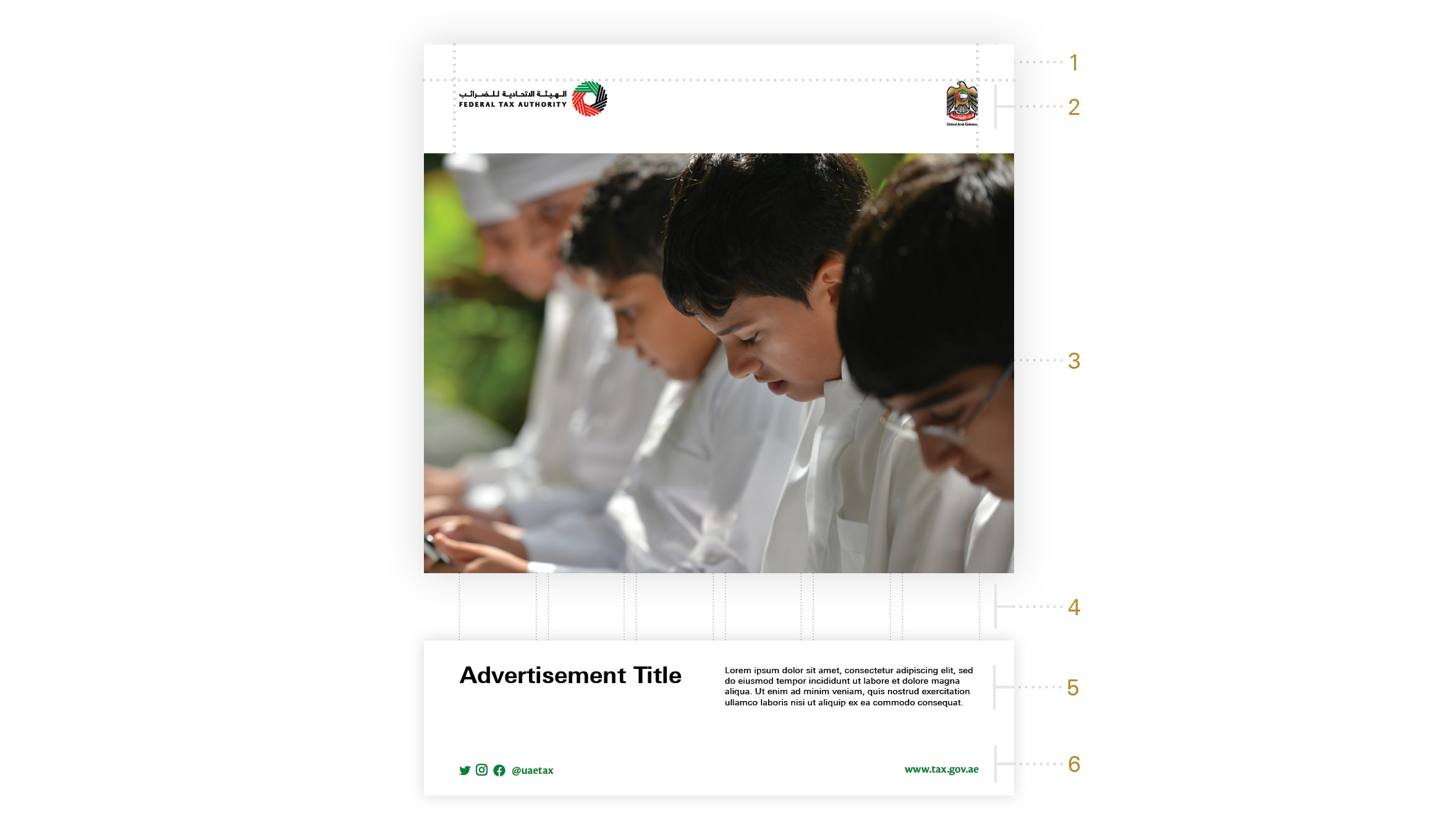
- Margins (clear Space)
- Masthead Area (logo-emblem pairing, flushed to margins)
- Main Content Area (main message)
- Grid (alignment)
- Body Copy (supporting content)
- Footer (contact information or call to action)
Advertising Examples
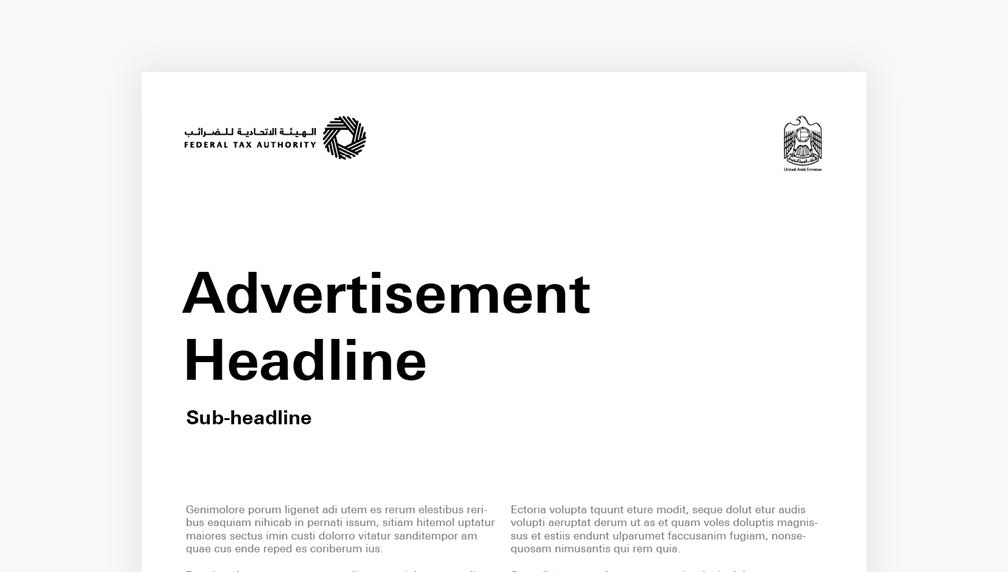
Black and White Text
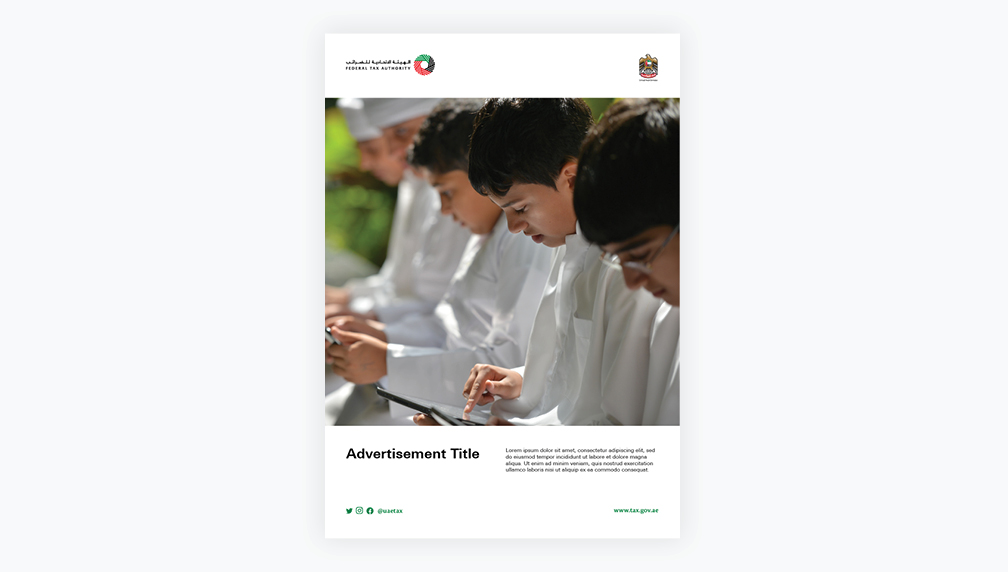

Digital banners
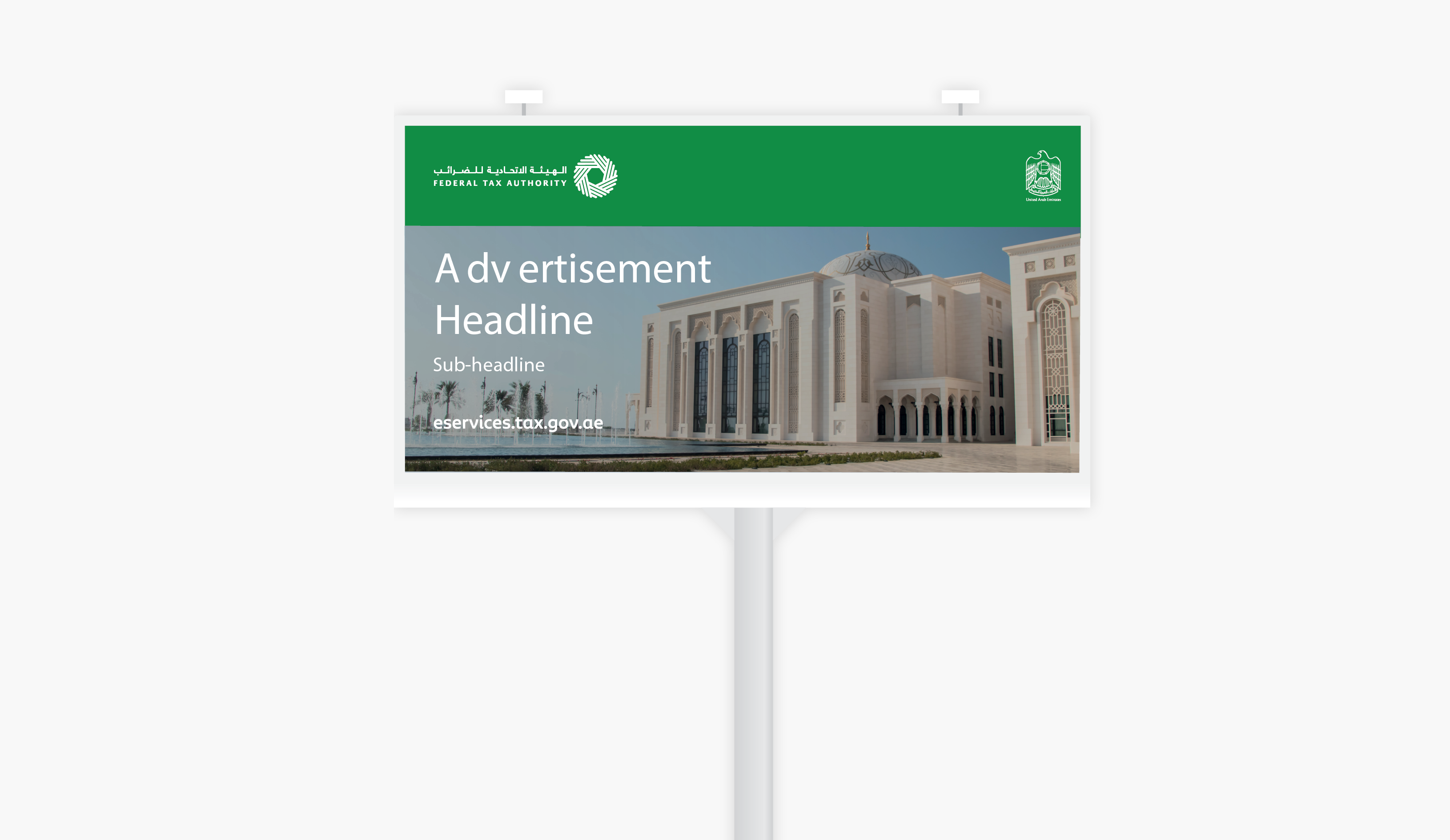
Out of home
Publications
Authorities may use the logo-emblem pairing on their print and digital publication covers.
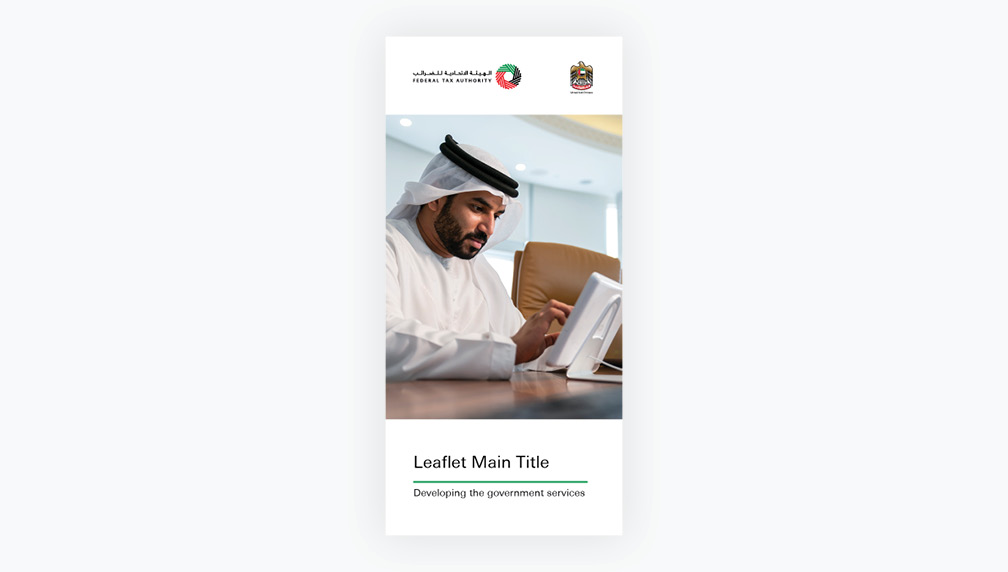
DL Leaflet
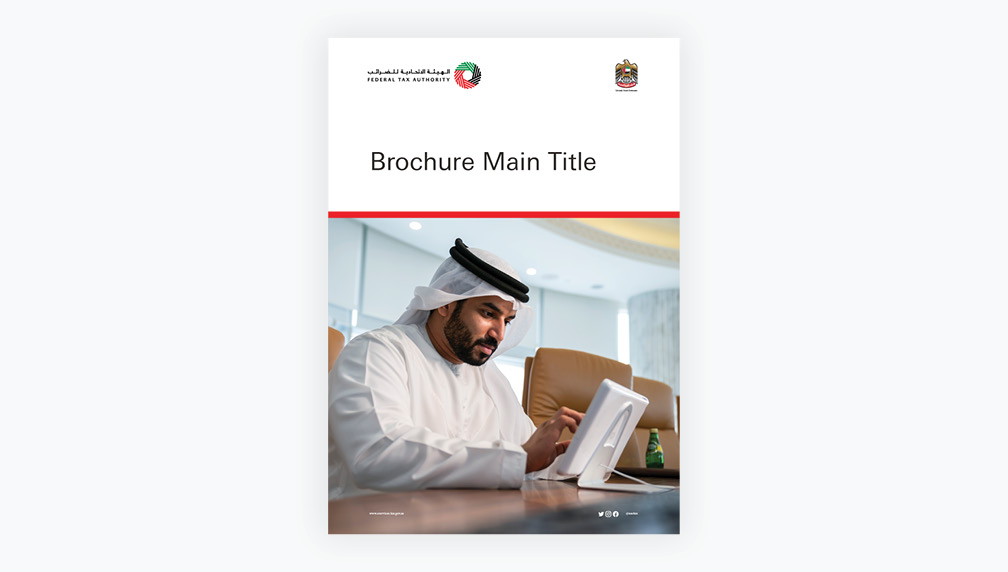
Brochure
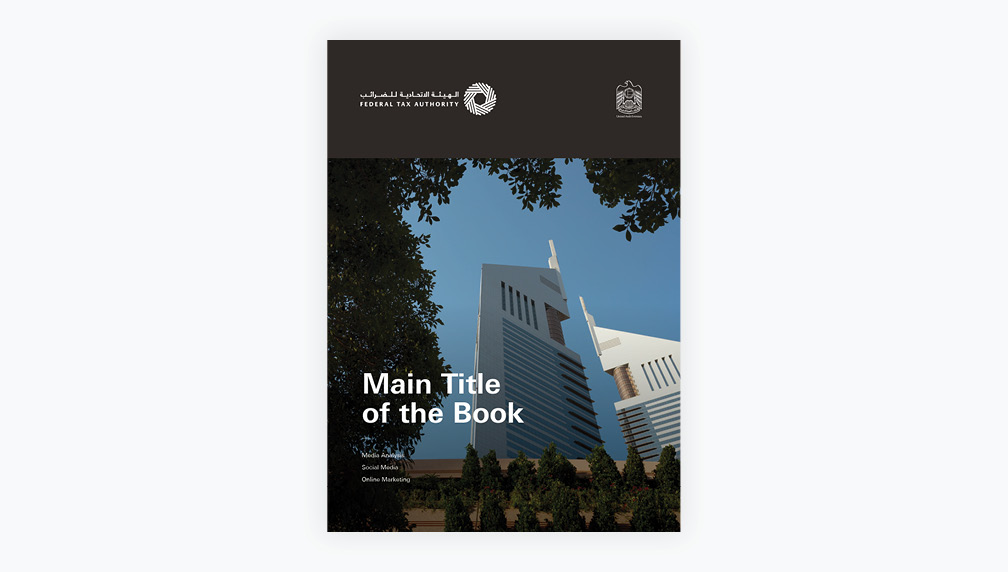
Books
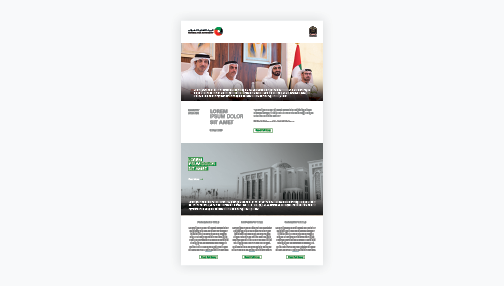
Digital PDF and Electronic Newsletters
Tip!
Refer to the co-branding guidelines for more information about publishing materials with other brands.
Logo in Videos
The logo may be used in videos to indicate the entity’s ownership or endorsement. As a rule, the logo (with the logomark) only appears in video outros and never over video footage. A watermark may be used for the duration of the video; using the full entity name in Arabic and the abbreviated name in English under it, positioned in the top-right corner of the video.

The logo may only appear in the outro of the video.

Do not animate the logo components; only simple transition effects, such as fading in and out, are allowed.
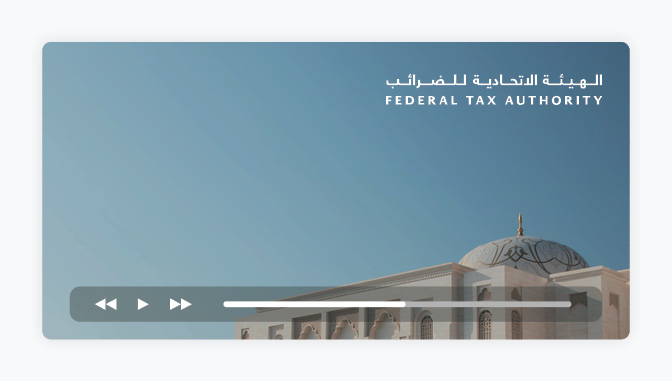
The watermark (without the logomark and emblem) may be placed in the top-right corner over video footage.
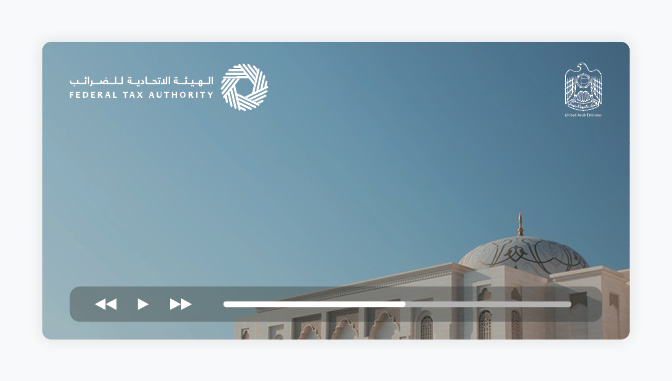
Never use the logo or the emblem as a watermark on video footage.
Keep in mind...
In co-branding situations, logos may only appear in the outro of the video, following the Co-Branding guidelines.
Events and Exhibitions
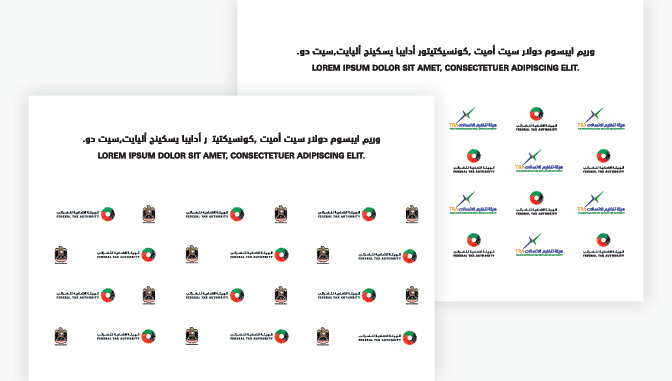
Media Wall
Use a step-and-repeat pattern for media wall backdrops at events and exhibitions, ensuring sufficient clear space around the logos.
- Titles may be added above the logos.
- When using the federal emblem, make sure the logo-emblem pairing rules are applied correctly.
- In co-branding situations, use the logo without the federal emblem; remember to use similar logo sizes, treatments, and arrangements according to the co-branding guidelines.
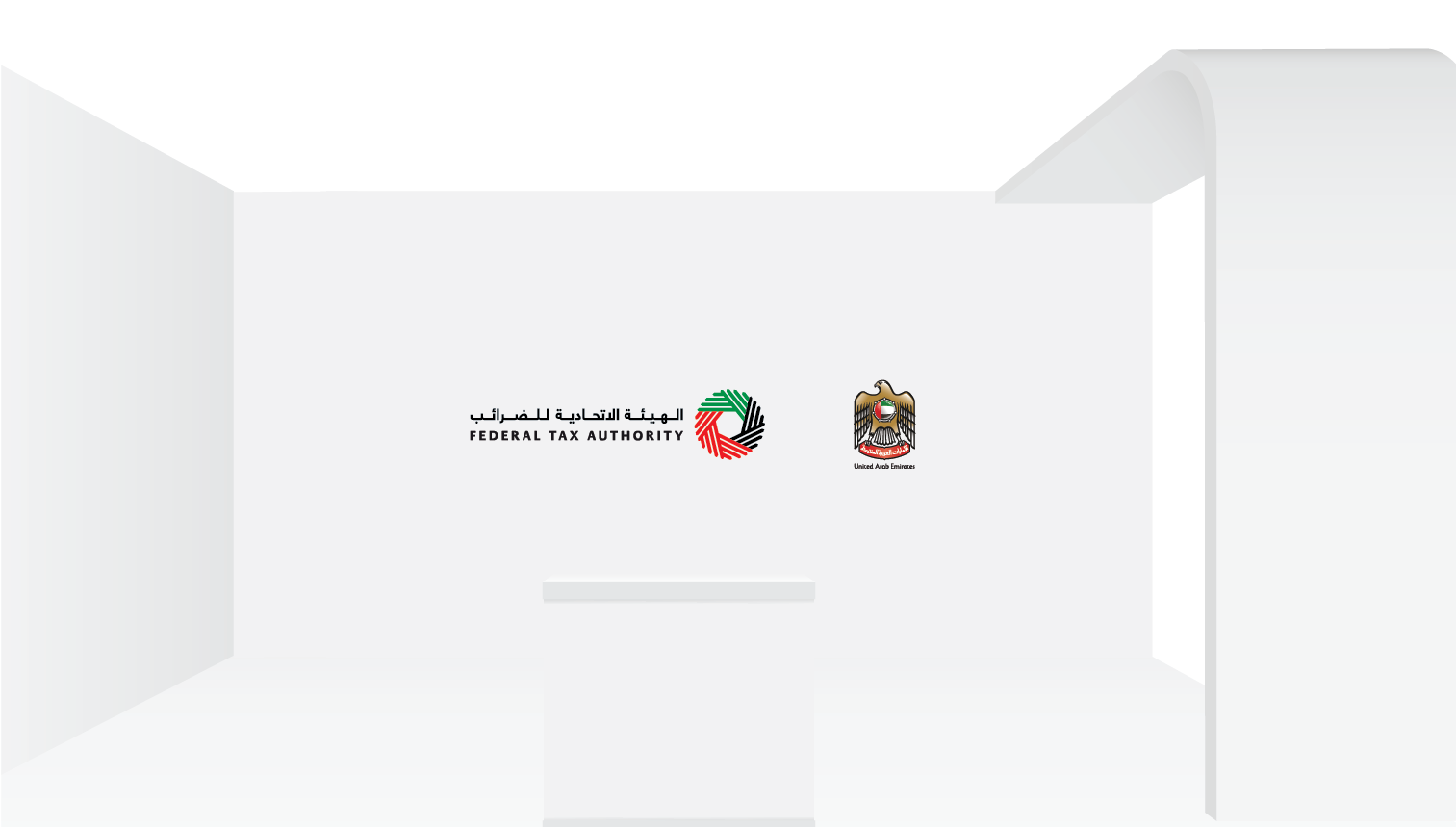
Exhibition Booths
The logo-emblem pairing is placed prominently and without repetition. The logo-emblem pairing may also be displayed digitally on a screen.
- Entities have the freedom to construct the most appropriate booths to serve their specific needs.
- The logo-emblem pairing may also be displayed digitally on a screen.
MOU Signing
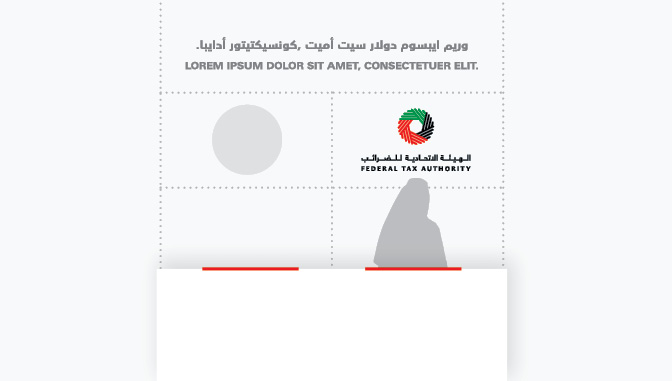
Co-branding with one entity
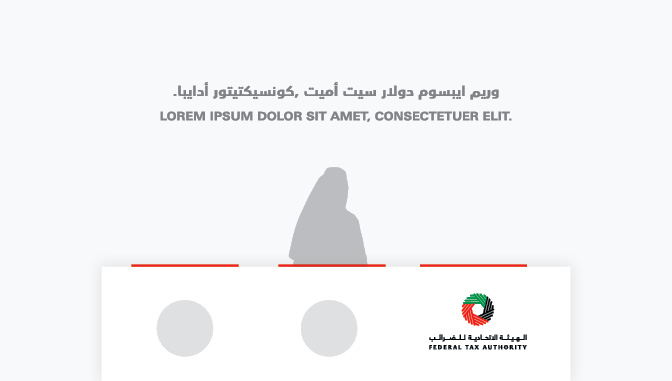
Co-branding with two or more entities
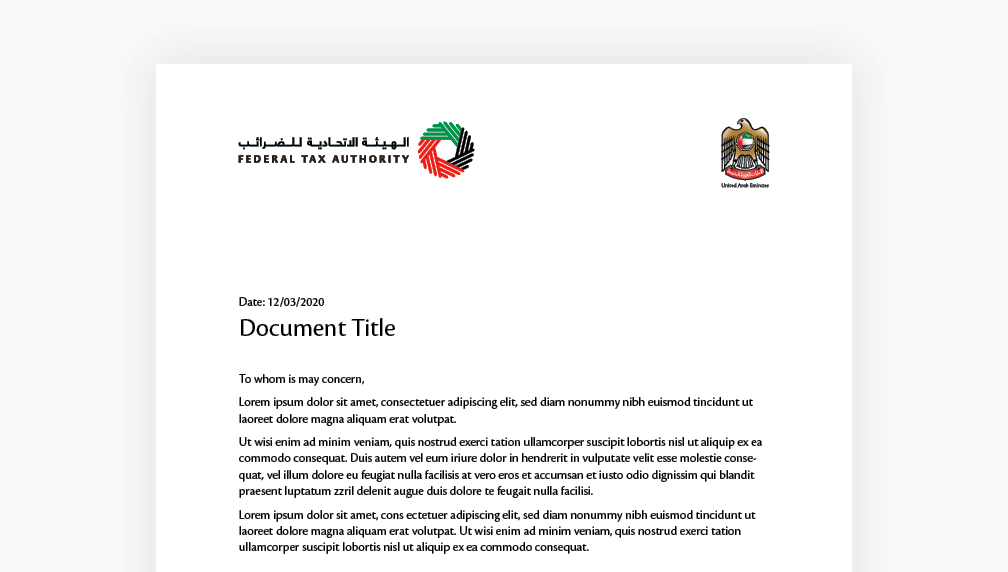
Signing Agreement
The first page of an agreement is always printed on the official letterhead, with the subsequent pages printed on continuation sheets. Co-branding on a signing agreement is not allowed. Each party signing the agreement will have an agreement prepared with their own official logo.
Gifts and Giveaways
Entities apply their own brands on gifts and giveaways, without using the federal emblem.

Signage
Entrance and Interior Branding
As a general rule, authorities are not allowed to use the federal emblem on exterior or interior signage; authorities use their own logos instead.

Entrance (or highest point on building)

Lobby

Reception signage
Tip!
When two or more entities share the same building, the logos must be equal in size and production specifications. Do not place the website URL on the external facade, and do not divide the logo on the different facades.
Road Signage
Do not use the federal emblem on any road signage.
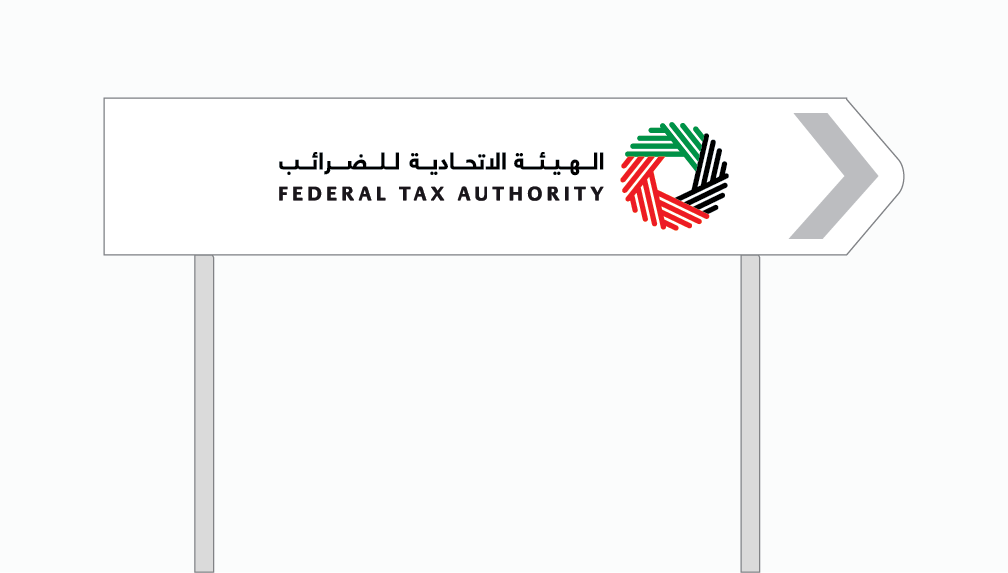
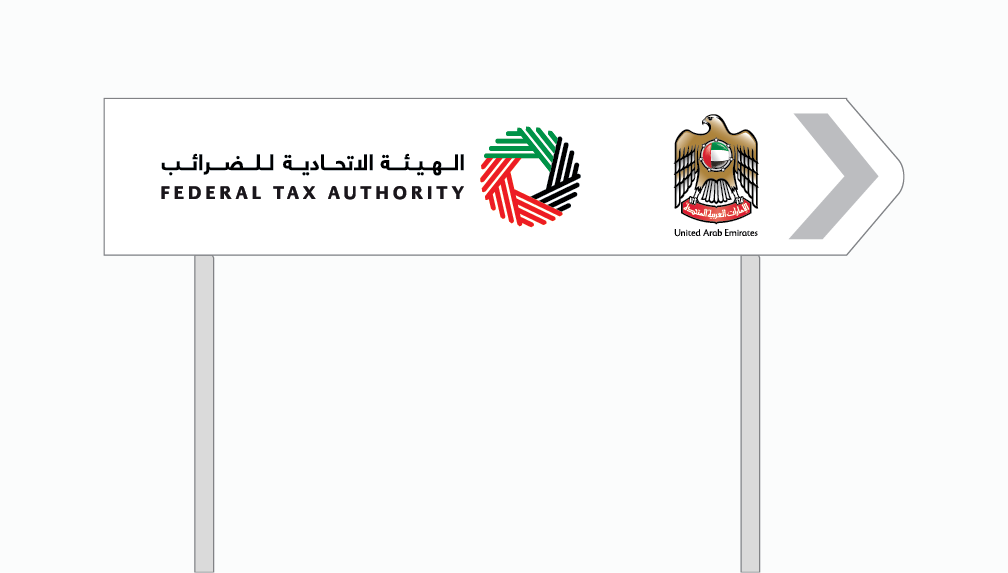
Construction Signage
Do not use the federal emblem on its own on construction signage. Instead, use the primary (winged) logo.

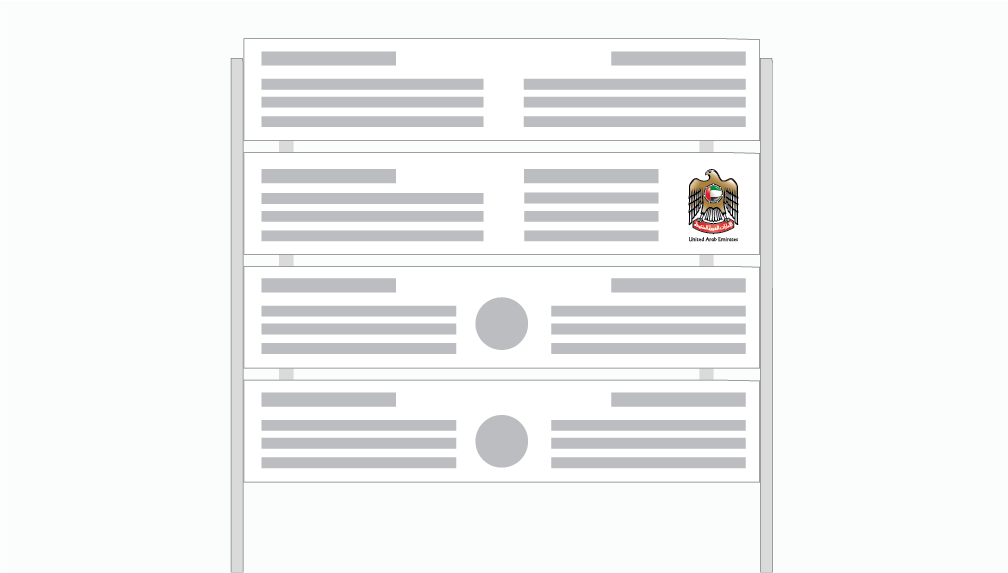
Keep in mind...
Remember to maintain sufficient clear space around the logo to maximise its impact.
Vehicle Branding
Federal authorities may use their own brand identities to brand service vehicles, and must not use the federal emblem for vehicle branding.

QR Code
Using a Machine Readable Code (QR) in government publications, to encourage the transformation of federal government publications into paperless and create a positive impact to the environment, while having easier access to government publications through personal devices by scanning the machine readable codes.

How To Generate
- Use a QR code generator
- Set QR code content (URL, Email, Form …)
- Customise Design (set the color)
- Generate QR code (set the correct pixiles and make sure it works)
- Download the image in correct format required
Keep in mind...
1. For other suggested uses contact UAE Government media Office.
2. Don’t add QR code on the cover.
3. QR Code to be placed on the inside page.
Social Media
Authorities must use their own logomarks for display pictures on their social media accounts. In the profile section, the authority's name must be included in Arabic and English along with a link to the authority’s website URL.
Display picture: Full-colour logomark, centred on a white background with sufficient clear space around it.
Do not use the federal emblem as a display picture on any digital platform.
Use the wordmark on posts instead of the logo.
Do not use the federal emblem on social media posts.